Load Labor Budget From Tasks
Prior to loading labor from the project tasks, use the Discipline column in the Tasks tab to associate a task with a discipline. This value is used for grouping tasks and when using the Load Labor from Tasks tool. This association is optional but highly recommended in order to enhance the value of the tasks list.
To load task data into the labor budget:
- Click the Labor Budget tab.
- From the Ribbon, on the Labor Budget tab, click Load Labor from Tasks button. The Load Labor from Team dialog box appears.
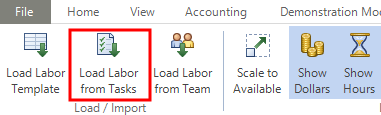
- On the Load Labor from Team box, tick the required fields:
a. Clear existing values prior to loading: If you do not select this check-box, the assignment data imported from the Tasks tab is added to any values currently existing on the Labor Budget tab.
b. Select Scale effort to fit available labor budget to change the imported effort values to fit into the available labor budget. - Click Apply to save your changes.