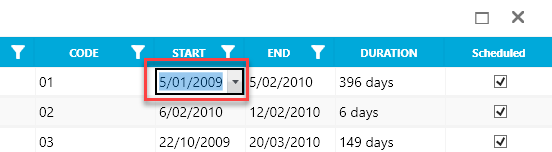Schedule Project Phases
This topic describes how to schedule project phases including dates, and staff.
- On the Plan tab, in the Filter pane, under Settings, toggle My Projects to On. This will display only the projects assigned to you in the application.
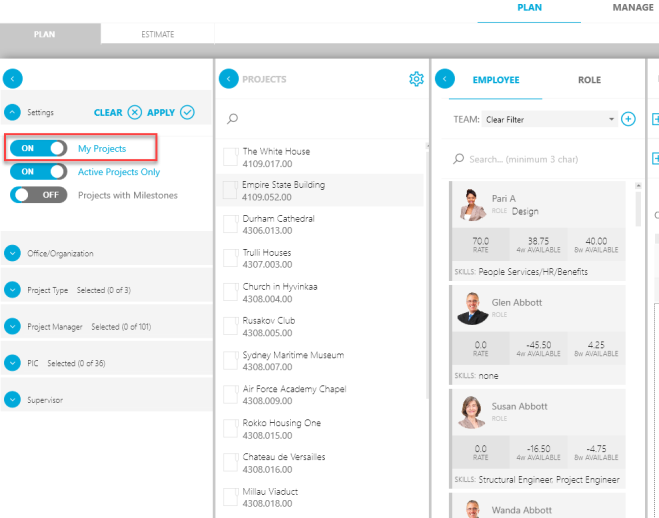
- In the Details pane, under Schedule Listing, click View All Phases.
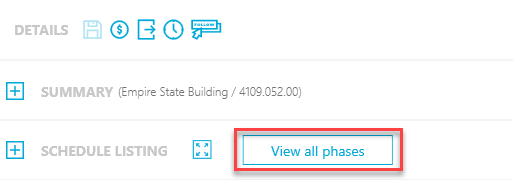
A list of project phases display. - To adjust phase dates, use the calendar drop down.