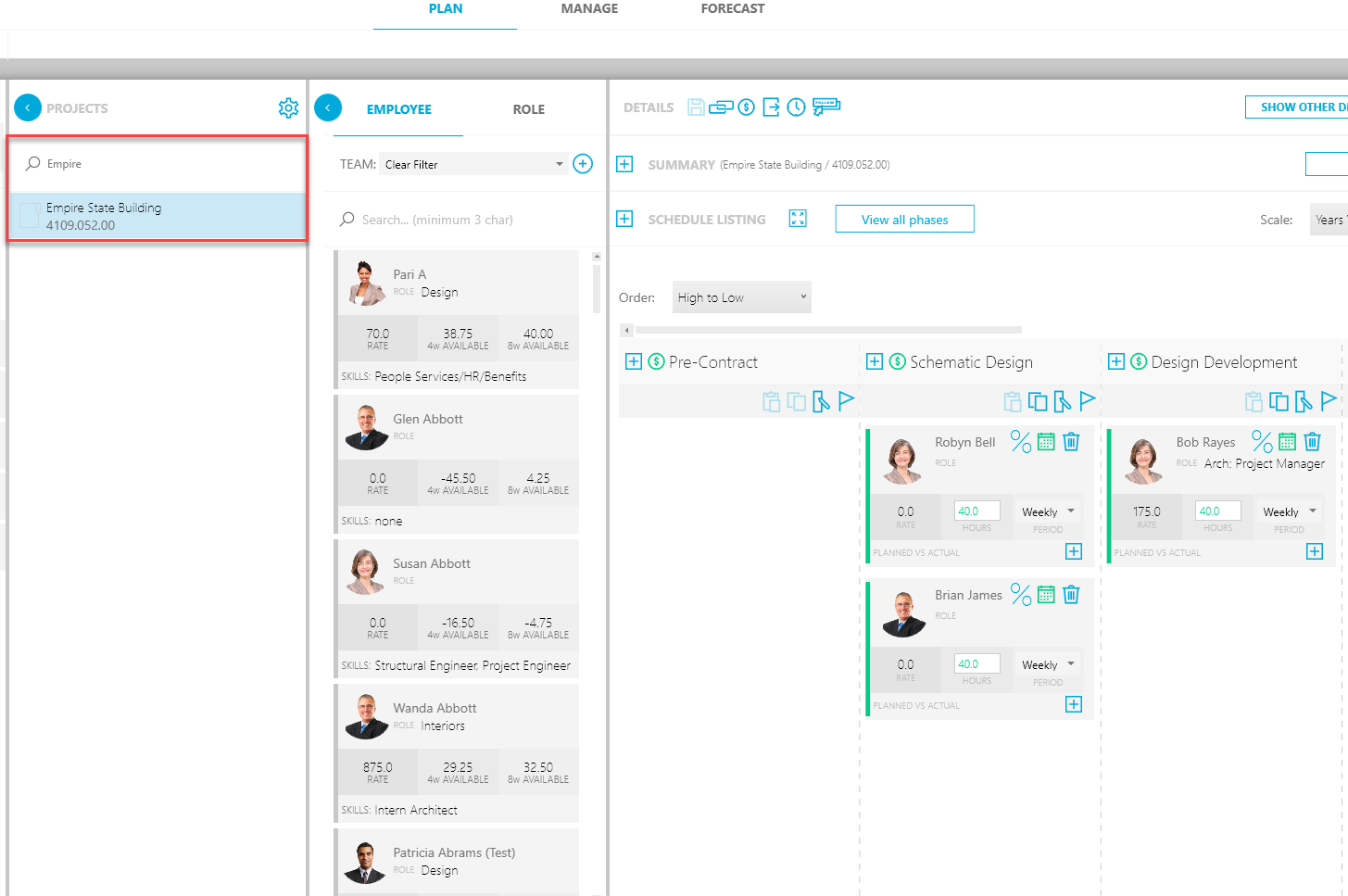Search and view project details
This topic describes how to search for and view project details.
- On the Plan tab, in the Filter pane, under Settings, toggle My Projects to On. This will display only the projects assigned to you in the application.
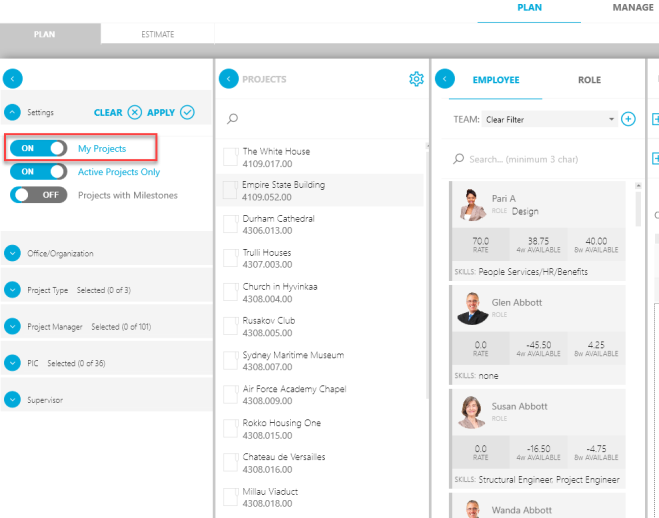
- In the Projects pane, type in a name (or project number) of the project you want to view details for. A list of matches display.
- Click project you want to view details for. The project details display in the Details pane.