Billing Projections
The Billing Projections tab summarizes the billing forecasts by project across the firm for the next 52 months. It enables you to forecast billings (fees, revenue) based on the project schedules entered and maintained on the Plan tab. This enables you to accurately forecast billings.
The Billing Projections tab uses the Billing End Cut-Off date, to determine which months to display. For example, if the Billing End Cut-Off date is set to the 5th of the month, the May billing period would appear from 5/5 through 6/4.
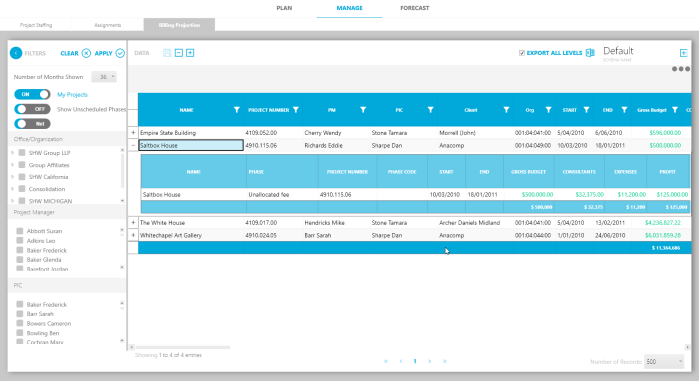
How it works
By default, the billing projection will spread the amount of the fees by phase (or task if using WBS3) from phase start through phase end based on the number of days in a month.
For example, a single-phase project beginning on Jan 1 and ending Oct 31 with a fee of $100,000 would project at $10,000 or 10% per month by default. A user can then edit by percent of fee to bill or dollar amount for each month.
Gross vs Net amounts
The billing projection offers the ability to view fees in Net or Gross amounts.
- By default Gross will include Expenses, Profit, and Consultants in the billed amount to be projected.
- Typically, Net removes Expenses, Consultants, and other non-labor amounts from the remaining and billed amounts. Net is configurable by fee type or GL account (in settings).
Note: Terminology may vary by firm. Billings may be called fees, revenue, invoice amounts or others similar terms.