Change default budget method
You can change the default budget method and default hours for all employees, using the Configuration Application dialog.
To change the default budget method:
- In Visual Planning, from the top right, click your login details. The Configuration Application dialog displays.
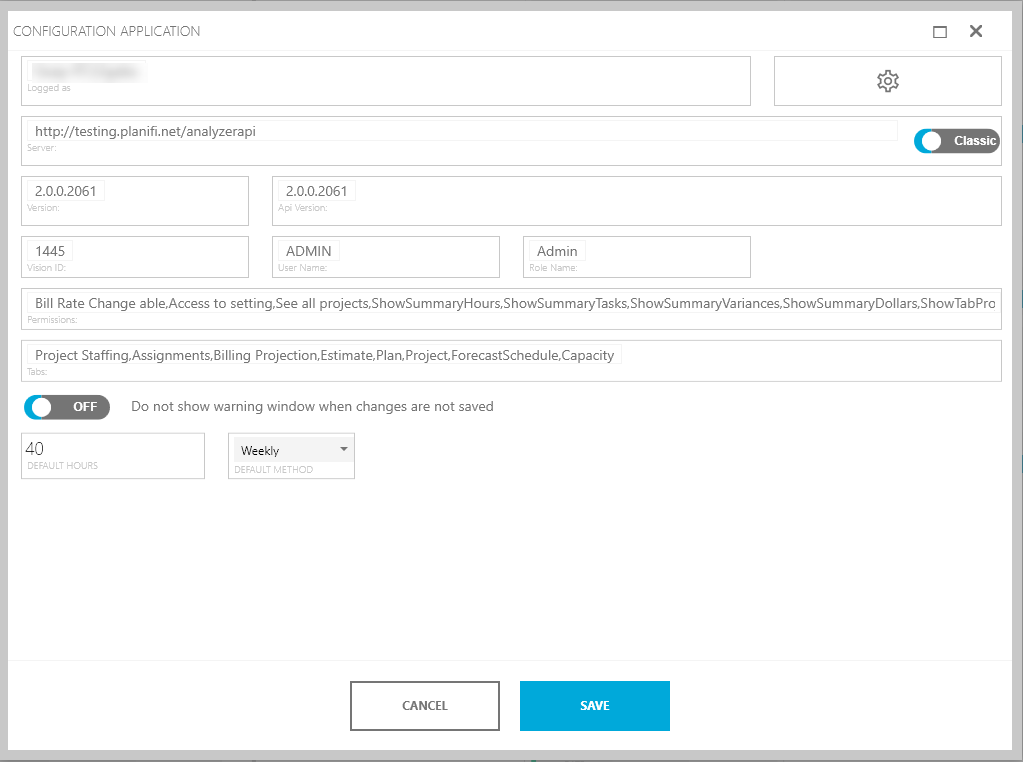
- To change the default method, select Total or Weekly from the Default Method dropdown.

- To change the default hours, edit the default hours.
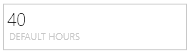
- Click Save to save your changes. The default budget method and default hours will apply to all employees for future projects.