Project Tracking Tab
The Project Tracking tab allows for assessment of the financial health of each project, comparing budgeted to actual performance, as well as costs, billings, and earned value for project-to-date and estimated at completion.
Percentages by Period Chart
Each metric is labeled on the graph.
When the project budget is balanced, the Labor Available line and Budget line meet at the end date of the project.
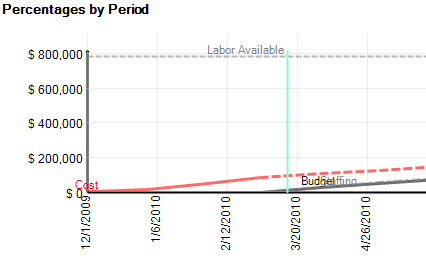
Current Financial Summary
This section displays the summary values from each of the tabs of the Project Budget tab group (Contract / Fees, Non-Reimb Consultants, Non-Reimb Expenses, Labor Budget).
| Column | Description |
|---|---|
| Budget |
Displays budgeted values for each item.
|
| EAC |
Displays EAC (estimate at complete) values for each item. If an EAC column field appears in pink, it means that the value in that field (fee, profit, etc). is being negatively impacted by the progression of the project compared to what was available at the initial budget. Phase EAC values are summed to reach project EAC values. The method used to calculate the EAC Labor Budget is determined by the Base EAC on Task Complete option in the Project Tracking section of the ribbon bar.
|
Data grid
| Item | Description |
|---|---|
| Month Work | The calendar month in which the effort occurred. |
| Invoice Month |
The calendar month in which the transaction would likely appear on an invoice. This assumes a monthly invoicing cycle in which all transactions from the previous month are billed. |
| Labor (Budget) |
The amount of labor dollars from the Labor Budget tab apportioned by month. Calculated by dividing Total Labor Budget by the number of months in the phase. If work occurs in a given month on multiple phases the value of each phase is added together and displayed in total. Example: A phase that spans three months for a total value of $4200 will show $1400 per month ($4200/3). The number of months calculation respects dates entered in the Billing Cut-off in the General Settings tab in System Configuration. |
| Labor (Cost) | The dollar amount of actual cost associated with the period from posted timesheets, including overhead, in the accounting system. |
| Labour (Earned) |
The earned value for the period, which is calculated as the Tasks Earned % multiplied by the Labor Available value. For example: Tasks Earned % = 75% Labor Available = $73,800 Labor (Earned) = .75 * $73,800 = $55,350 After the first month of reported earnings, the amount will stay the same as the previous month until a new amount is entered. |
| Staffing (Team Cost) |
The dollar amount of scheduled work from a staffing perspective as entered in the Team tab. |
Additional Columns
The field chooser contains additional columns which may be added to the grid.