Ribbon Bar: Billing Tab
The Billing tab of the ribbon bar is only visible when the main Billing tab is active in Project Analyzer. It provides the user with additional tools for managing billing items.
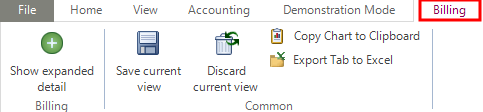
How to access this tab
On the Project Analyzer ribbon, click the Billing tab, then click the Billing tab.
Billing
This section includes options related to billing records.
| Item | Description |
|---|---|
| Show Expanded Detail | Opens the Show Expanded Detail - Invoice Detail dialog box. It displays detailed records for invoices for the current project that have been sent to the client for payment including whether or not payment has been received and days aged. The information comes from the financial system and is read-only. |
Common
For information regarding the Common toolbar options, please refer to the Ribbon Bar: Home Tab.