Non-Reimb Consultants Tab
The Non-Reimb Consultants tab is used to identify the budgeted non-reimbursable consultants. Consultants that are shown here are those that are to be paid from the gross project fees shown in the Contract / Fees tab and not those to be directly reimbursed by the client.
Note: Some firms use the term "direct" instead of "non-reimbursable".
How to access this tab
Click the Non-Reimb Consultants tab in the main Project Analyzer window.
Chart: Budget Detail
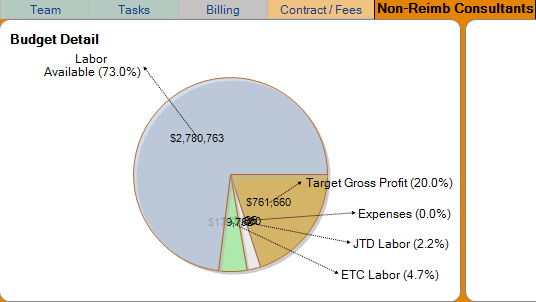
The total value of the pie chart represents all active fees on the Contract / Fees tab and shows how the total project gross fees break down to arrive at available labor and overhead. As assignments are populated in the grid, the chart is updated.
Chart: Consultant Detail
The pie chart is used to represent the percentage of the total non-reimbursable consultant amount assigned per consultant for the overall project.
| Item | Description |
|---|---|
| Delete |
Place a mark in the check-box to mark a row for deletion. All rows marked to be deleted are permanently removed once the current tab is saved. |
| Name | The name of the consultant. This value comes from the financial system. |
| Role |
The role the consultant is playing on the project. The available values are populated from the System Configuration Consultants tab Description value. At a minimum, you must select either a consultant Name or Role. Leaving both blank is not allowed as one is required to correlate the budget vs. actual value from your financial system. When no budget is entered, actual values from your financial system are shown with the consultant name and account but not with a role, as your financial system may not use the role identifier. |
| Account | The non-reimbursable account associated with the role. The value is set in the System Configuration Consultants tab. |
| Budget | The amount budgeted for the consultant. |
| Actual |
The amount billed to date by the consultant against the particular account. Use the Show Expanded Detail tool to see the invoice history. |
| Fee Type | The fee type for the consultant. These values are configured on the System Configuration Options Text tab and generally include hourly, lump sum, percent of construction, percent of scope, etc. |
| Agreement | The status of the consultant agreement / contract. These values are configured on the System Configuration Options Text tab and generally include in progress, verbal, signed agreement, etc. |
| Notes | Use this column to identify any additional notes for the line item. |
Additional Columns
The field chooser contains additional columns which may be added to the grid.