Non-Reimbursable Expenses Tab
The Non-Reimb Expenses tab is used to identify the budgeted non-reimbursable expenses. Expenses that are shown here are those that are to be paid from the gross project fees shown in the Contract / Fees tab and not those to be directly reimbursed by the client.
Note: Some firms use the term "direct" instead of "non-reimbursable".
How to access this tab
Click the Non-Reimb Expenses tab in the main Project Analyzer window.
Chart: Budget Detail
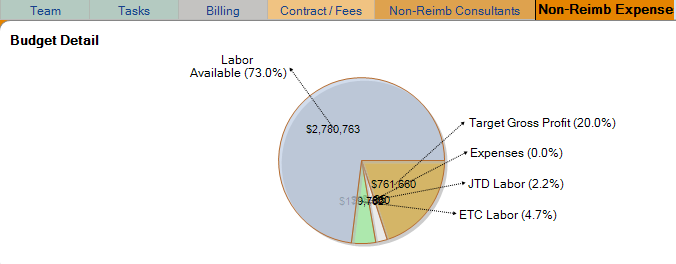
The total value of the pie chart represents all active fees on the Contract / Fees tab and shows how the total project gross fees break down to arrive at available labor and overhead. As assignments are populated in the grid, the chart is updated.
The following pieces are included:
| Item | Description |
|---|---|
| Labor | Estimate is calculated based on the amount of labor planned from today through the end of the plan from a schedule perspective. The amount displayed is the sum total of the Schedule ETC column in the Labor Budget tab grid. See below for additional information on Schedule ETC. |
| Labor Available | Calculated by subtracting non-reimbursable consultants and expenses, profit and any currently planned labor from the total active contract/fee amount. |
| Target Profit | Calculated based on the system configuration setting for target profit and the percent defined on the Contract / Fees tab. This can be gross or net profit depending on the configuration of the company's database. |
| Consultants | Cost of non-reimbursable consultants. |
| Expenses | Cost of non-reimbursable expenses. |
| JTD Labor | Calculated using actual timesheet postings from the accounting system with the Project Analyzer overhead multiplier applied. |
| Labor Over Budget | Appears when the total staffing assigned exceeds the available budget. Shown as a piece of the Budget Detail chart pulled out from the rest of the chart. This may not show at the beginning of a plan, but may appear during project progression if JTD increases at a greater rate than what was originally planned, causing all the pieces of the pie to no longer fit within the budget. |
The following columns are included:
| Column | Description |
|---|---|
| Account Name |
The name of the non-reimbursable expense account. Each line of this grid is pre-populated with one line item per expense account. These accounts are pulled directly from the financial system. |
| Budget | The amount budgeted for each account. |
| Actual | The amount billed to date by against the expense account. Use the Show Expanded Detail tool to see the invoice history. |
| Notes | Use this column to identify any additional notes for the line item. |
Additional Columns
The field chooser contains additional columns which may be added to the grid. For the Non-Reimbursable Expenses tab these columns are:
Number. Displays the account number associated with the account name from the financial system.