Create a New Project
Projects are imported from your financial system.
Note: You must create new projects in your financial system.
To create a new project
- Select the Active Projects section from the Projects list.
- Click the Ribbon bar Home tab.
- Click
Request Project to open the New Project
Request dialog box,
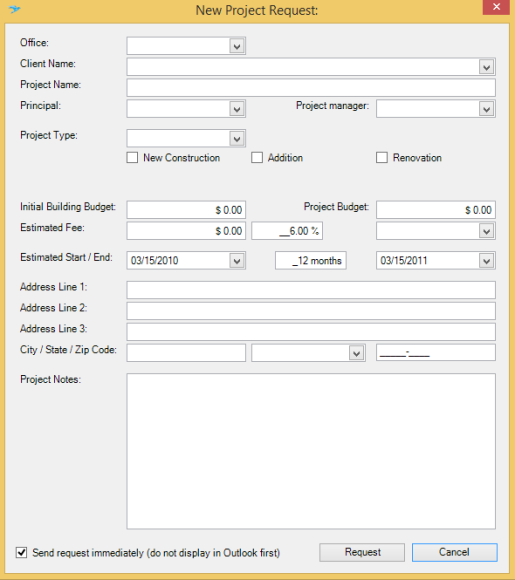
- Select an Office and Client Name from the drop-down lists. Drop-down list values are populated from the financial system unless otherwise noted.
- Enter a Project Name.
- Fill in additional project information in the available fields as needed.
- Click Request to send the request. The process can be automated further by marking the check-box Send Request Immediately (do Not Display in Outlook first). This process sends an email to the accounting contact to request a new project to be added to the financial system and by extension to Project Analyzer.
The accounting contact email is configured on the General Settings tab in System Configuration.