Add Consultant Roles
Consultant roles appear in the Roles column on the Reimb Consultants and Non-Reimb Consultant tabs in Project Analyzer.
To add a consultant role for your project:
- Click the System
Configuration Consultants tab.
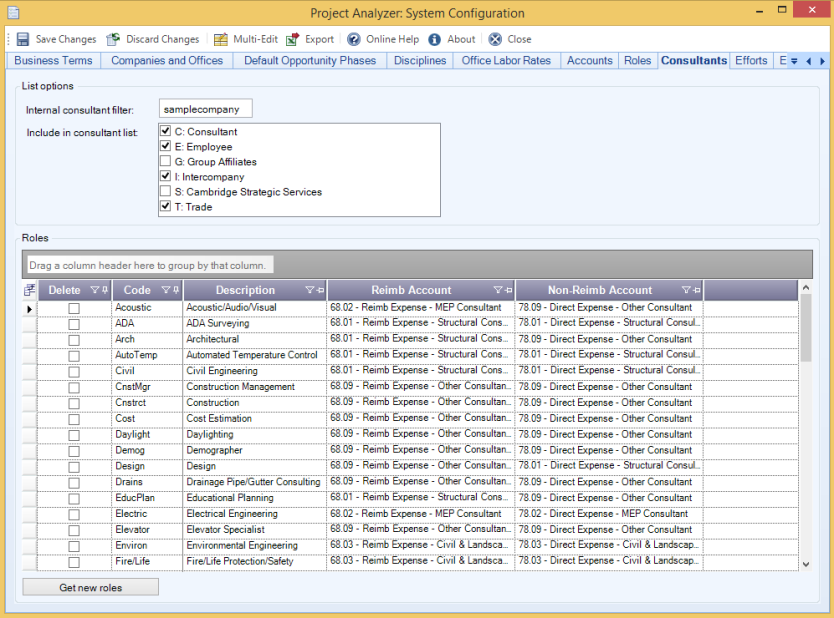
- At the bottom of the Roles grid, enter Code and Description values for the new consultant role.
- Select Reimb Account and Non-Reimb Account values from the drop-down lists.
- Click Save Changes in the toolbar to save the new role.
To delete a consultant role, mark the Delete check-box. When you save changes, the row will be removed.