Add or Edit an Agreement Status
Perform the following steps to add or edit an agreement status for use on the Contract / Fees tab.
- Open System Configuration and click the Options Text tab.
- In the
Agreement Status section, enter a Description for
the new status or edit the value for an existing status.
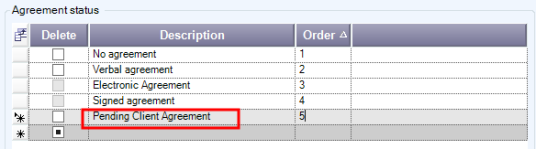
- Set the Order for the status. The value determines the position of the status in the drop-down list.
- Click Save Changes in the System Configuration toolbar when finished.