Disable Inter Office Staffing for a Project
Access to the Allow Inter-Office Staffing option is set at a global level on the System Configuration Employees tab.
To disable inter-office staffing for a project:
- Select the desired project in the Projects list.
- Click the Team tab.
- Click
the Ribbon
bar Team tab, shown below:
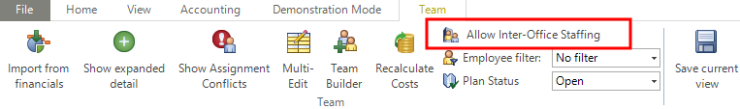
- Click Save Current View to save the changes.
If the
Allow Inter-Office Staffing option
is highlighted in yellow, it is enabled. Click Allow
Inter-Office Staffing to disable it.