Working with the Tabs
Each active project or opportunity is edited in tabs. The tabs are structured into various data / functional units and grouped with like tabs indicated by variations in color to help with plan generation. Tabs can be used in any order.
Opportunities have an additional tab titled Business Development and do not have Billing, Time Analysis, or Project Tracking tabs.
It is suggested that the tabs be approached from left to right starting with the project schedule. The sections below include a recommended set of actions and the minimum data required to get started with a new project.
Project Scope Tab Group
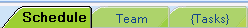
The Schedule, Team and Tasks tabs are focused on defining the project timeline and effort required in terms of a task list and staffing plan. Detailed data is gathered in the task list with the rolled up percent complete for each phase of work shown on the schedule.
Accounting Tab Group
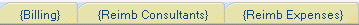
The Billing, Reimb Consultants, and Reimb Expenses tabs integrate closely with the financial system to allow the project manager to communicate several key financial indicators back to the firm’s accounting and executive teams for reporting and forecasting. The financial indicators include percent complete (carried from the Task/Schedule tabs), amounts to be invoiced, as well as projected billing amounts. The Reimb Consultants and Reimb Expenses tabs provide the ability to budget and track actual costs being passed through to the client as recorded in the financial system.
Project Budget Tab Group

The Contract / Fees, Non-Reimb Consultants, Non-Reimb Expenses, and Labor Budget tabs collectively build the project budget. These tabs allow the fee dollars to be broken down into labor dollars on the Labor Budget tab where they are ultimately allocated to each phase of work and discipline, forming a high level view of the manpower allocated or required for the project.
These figures can be either manually entered or imported from the Tasks or Team tabs, depending on if the project manager does top down or bottom up planning.
Project Monitoring Tab Group
![]()
The Time Analysis and Project Tracking tabs are read-only interfaces. Time Analysis allows the budget defined in the Labor Budget tab to be compared to actual project costs utilizing timesheet data and costs from the financial system. Data can be restructured interactively to be grouped by phase or discipline as well as sorted and filtered to highlight areas of interest.
Business Development
The Business Development tab is only displayed when working with Opportunities which are projects not yet under contract. This allows potential projects to be included in projections on a weighted basis. The Business Development tab allows for tracking of basic project marketing information such as RFP date, current status, project description, and client information.
Navigating Among Tabs
At the right-hand end of the tab controls, there is a tab navigation control that facilitates moving among the available tabs.
The drop-down arrow displays a complete list of available tabs, while the right and left arrows shift the current focus to the next or previous tabs.