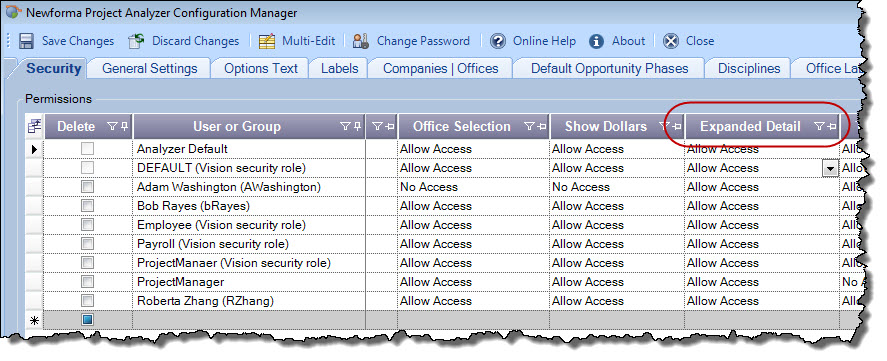Show Expanded Detail is Missing
The Show Expanded Detail option is controlled by Project Analyzer security. To allow the user to see this option, go to the System Configuration Security tab.
Locate the permission labeled Expanded Detail, as seen here, then change the setting to Allow. Click Save All Changes when complete. When the Project Analyzer reopens the application, the Show Expanded Detail menu item will be available.